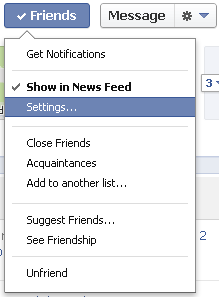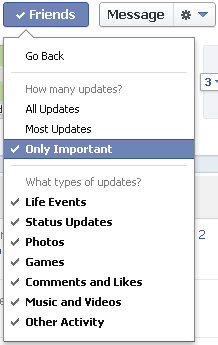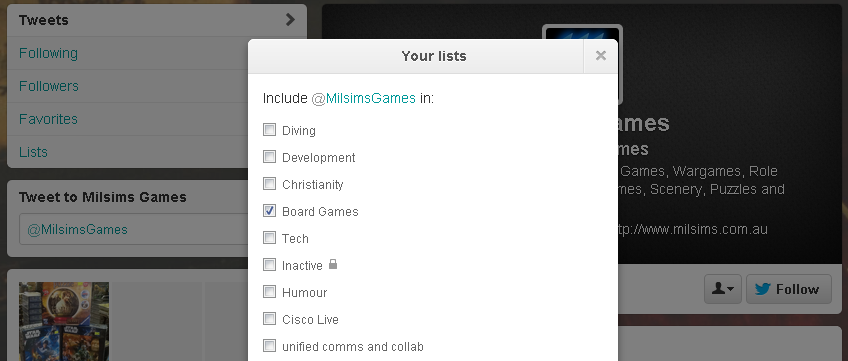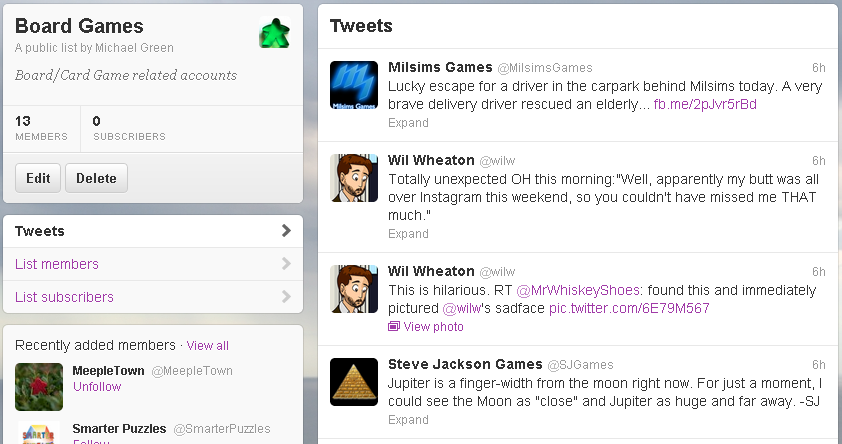As another year goes by, it’s time for a social network clean-up as updates from acquaintances and meaningless retweets seem start to fill my Facebook newsfeed and Twitter timelines. Once a year, I like to take the time to go through and cull friends and followers, it minimises giving access of my details to once of acquaintances, and helps to keep my twitter timeline lean and more relevant, to make it quicker and easier to go through my timeline without having to wade through a bunch of updates I don’t care about.
As another year goes by, it’s time for a social network clean-up as updates from acquaintances and meaningless retweets seem start to fill my Facebook newsfeed and Twitter timelines. Once a year, I like to take the time to go through and cull friends and followers, it minimises giving access of my details to once of acquaintances, and helps to keep my twitter timeline lean and more relevant, to make it quicker and easier to go through my timeline without having to wade through a bunch of updates I don’t care about.
How you manage your social networks and privacy etc is completely up to you, however it’s worth giving it a thought to keep things manageable, even if it is only once a year like me, it does make a difference. Below are some guidelines I personally use, they aren’t necessarily the “right” or “best” way to do it, but it might give you some tips on how you want to approach your social network cleanup.
Some people prefer to accumulate and insane number of friends, I prefer to keep it down as low as possible and limit it to people I regularly interact with in the real world. This way if I’m sharing things with people, I know it’s people I know. Also, there may be “inactive” users, people that never post or interact but have access to everything I post, usually I end up unfriending them assuming they aren’t using Facebook. I’m not as precious about unfriending as most people are, but it means I have a much less cluttered news feed with only people I need to see things from. Further to this, it’s easy to keep friends but block their posts from showing on your news feed, or only seeing important updates. Just go into the friend and select the option as shown below:
These are the most useful settings, even if you are precious about unfriending you may just want to stop showing updates from someone rather than unfriending them. You can also add friends to lists, by default there is the Close Friends list and Aquaintance list, and you can create your own custom lists. Years ago I used to use lists to manage different levels of privacy for different groups, but these days I find it much easier to just have a hard rule, if there are things I don’t want people to see, then I’ll just unfriend them.
To start with, it may be worth reviewing your Followers. Most likely you get sick of spam followers and disabled email notifications on new followers a long time ago (most spam bot followers seem to unfollow days or weeks later). You might find some legitimate followers you wish to follow back.
For people I follow, generally I’ll cull accounts if they over update, over RT or I just don’t find that interesting any more. In addition, people that rarely tweet or interact may not be worth following anymore as well, or accounts that only auto-tweet (Foursquare check-ins or FB App spam for example).
However there may be accounts which you don’t want in your timeline but may want to refer to from time to time, this is where Twitter lists come in handy, you can unfollow that account, but add them to a list and still refer to that list at a later time. For example, I have a list “Board Games” where I add game publishers, developers and related companies where I don’t necessarily want them to clog up my timeline but if I have some free time I might want to check out what’s going on. Lists can also be public or private.
Other Social Networks
Although not going into detail, I also comb through FourSquare, Google+ and LinkedIn. I don’t use Google+ much, I might even prefer it over Facebook and love the “circles” but don’t have any friends who use it (and a social network without friends is kind of like going to a restaurant by yourself). Instagram I’m even less precious with, I’ll follow interesting random users for a while, and ditch them they’re no longer interesting or spammy, but will be partial to retaining people who actively interact with me. LinkedIn is an easy on, as it doesn’t really require clean-up, since I treat it as purely professional and retain connections with once off acquaintances.
These are some steps I follow once a year to keep my social networks clean, if you don’t do anything, your social networks may be getting out of control! You don’t have to take the same approach as me, but it’s worth at least thinking about, and hopefully some tips here will be helpful to you. What social media cleaning techniques do you find useful? Let us know in the comments below.
Image “Facebook” by westm on flickr used under Creative Commons license